I have VMWare Fusion on my Mac for one reason, and one reason only: connectivity to my day job’s office. I don’t use it often, but when I do, it’s usually important.
Tonight, I’ve been trying to hit some of my lesser used applications after loading both my MacBook Pro and Doc Oc with Snow Leopard, and switching both of them to 64-bit mode. When I hit VMWare, it yelled at me:
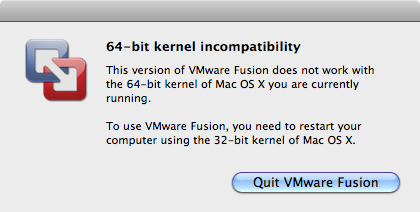
We are not amused.
I went to VMWare’s site, and found them proudly touting experimental support of VMWare on the 32-bit kernel, and apologetically saying that VMWare running on the 64-bit Snow Leopard kernel is hard: “The transition to the 64-bit kernel of Snow Leopard is a major undertaking and something that we are taking seriously as we plan future products.” I’m sorry that it’s hard, but I expected more.
And I’m sure this is coming across as whiny, but I look at it this way. I have 64-bit ready hardware that I paid a gob of Benjy’s for. I have a 64-bit ready OS that’s been at the public dev forefront for many, many months. Yet, still I can’t get the kind of 64-bit love for my tools and toys as I could on the Windows platform. (Shudder.)
I get that not every app needs to be 64-bit. I mean, do I really need a 64-bit LOLcats screensaver? (OK, so maybe I do, but that’s a problem on my end!) But when big tools like VMWare and Photoshop are lagging on this front after so much lead time, well, I guess I expected a bit more than nebulosity at this stage of the game. I’m not knocking the tools — they are great — but I do have a bit of a struggle with the product planning. None of this 64-bit stuff should’ve been a surprise to anyone.
It’s simple. I drank the Kool-Aid, and want my gear to live up to the hype. I want it to just work.