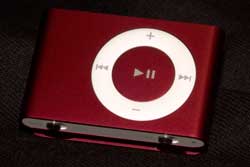As I’ve hinted recently, I’ve put a new eight-core Mac Pro under my desk. Thought I owed a little blog time to my first impressions, so here goes.
From outward appearances, not much has changed when comparing the case of my two-year-old Quad G5 Powermac with the new model. The ports and card slots have been moved around, and a FW800 port has been added to front, along with a second bay for a DVD burner, but the essence of the machine is the same. It’s still a beautiful metal tower, and despite the case design having a few years on it now, it still stands apart from most of the other white-box PCs out there.
Inside, there’s some pretty cool changes. The first thing I noticed was that not so much real estate was spent on cooling. The G5 is a hot processor, and the Quad G5 complex is liquid-cooled, including a bunch of fans to ensure everything stays within specs. The new Xeon-based box seemingly doesn’t have much internal real estate dedicated to cooling, although there are fans that are evident with a little looking.
There’s also faster memory and a faster bus, both of which have great promise for faster speeds.
I mentioned the second removable-media bay. This is a user-installable option, and with OWC carrying drives faster than the Apple drives for about $35, that’s a no-brainer upgrade. Expect this addition soon. 🙂 Do I need two optical drives? Probably not, but for $35, it’s hard not to do it.
Also inside are four hard drive bays, rather than the two the Powermac sports. This is a welcome change, as two drives simply aren’t enough for today’s space hungry media formats. In fact, there’s a handful of solutions to cram as many as seven drives in the Powermac. With four bays though, I’ve gotta think that the Mac Pro will handle most folks’ needs, especially with terabyte drives plentifully available. The other nice trick on the drive bays is that they are cableless. Attach a drive sled to the drive, and slide the sled into the chassis, where the connectors on the drive easily connect with their mates on a backplane. Simplicity, although I wish the drive sleds didn’t need a diminutive phillips screwdriver in order to attach them to the hard drives. Thumbscrews would’ve been a nice touch.
Upon power up, the biggest thing I notice is the lack of noise. The change in cooling and power requirements really make the Mac Pro a quiet machine. Now, I’ve usually got iTunes cranked when I work, so that’s not a huge big deal, but when the music’s off, it is noticeable.
Another change since my Powermac is the keyboard. I really disliked the supplied keyboard with the Powermac. I know it has lots of fans out there, but I like a “clicky” keyboard — probably a remnant of my waaaaay back PC days, when IBM keyboards ruled with their light-touch clicky-feel. I’ve been using a Kensington keyboard since shortly after I brought the Powermac in the house, but I thought I’d give the new Apple keyboard a shot. Frankly, it’s not bad. It’s got a short keystroke, and a slight, sorta mushy click, so it doesn’t rank as high as the Kensington, but it does match the machine very nicely. It sure feels fragile though…. it’s tiny thin, and weighs almost nothing. Despite the size, it still has a couple of USB ports on it, which is a nice touch for connecting the supplied Mighty Mouse.
And about the Mighty Mouse…. either you love it or hate it. Up until a few years ago, Apple had always used a single button mouse, and then the Mighty Mouse hit. It looks like a single button mouse, but has some voodoo under the covers to allow sensing for left and right click actions, and added a teensy scroll ball in the top surface. That’s been the rub for most folks, as the little scroll ball doesn’t ward off Cheetos stickiness very well, and in short order, many folks report failures of the scroll ball. Not a problem for me — I rarely use a mouse anymore, and use my Wacom Intuos tablet instead. 🙂
I’m sure you’re asking how’s the speed. Well, it’s a little hard to tell. I’ve only got the default 2GB RAM in the Mac Pro, while I’ve got 8GB in the Powermac — it’s somewhat of an apples and oranges comparison. With OWC hawking memory for the Mac Pro in the 4GB/$200 range, I expect the bump to 6GB to come soon. The Mac Pro will support 32GB, but I doubt I get there. A much more likely place to land is in the 10GB-16GB range, given a little time. I don’t know if there’s any benefit to having the same size memory across all four pairs, but for some reason, doing that makes sense to me. I guess it’s the symmetry gene in me being appeased.
So what’s missing? Well, it’s obvious that Apple is courting USB over Firewire. Three USB ports on the back, two on the front, and only a single FW400 and FW800 on the front and back tells me that USB is what Apple is banking on. Frankly, most of the peripherals out there nowadays are USB, a necessity in a Wintel-centric world. However, there are plenty of Firewire pieces of gear out there — card readers, scanners, printers — and having more of those ports on the box would’ve been nice.
eSATA would’ve also been a nice touch. There’s tons of external boxes that support it, and I know I can add it with a card, but having it included wouldn’t have added that much to the bottom line, and really helped make up for the small number of Firewire ports, especially for those of us wanting lots of redundant storage.
With this change in the corral, that takes me to an all-Intel Mac lineup, and just about two years after the first Intel Macs hit the streets. In fact, that puts me on all three Intel platforms: my MacMini is a Core Duo, the MacBook is a Core 2 Duo, and Mac Pro is Xeon-based. And in the almost three years since I made the switch to Apple from Wintel, this makes my sixth Mac across my three lines of work (server, laptop, and workstation).
I’ve gotta find a cure for this sickness. Or not…. 🙂